Scala & Swing GUI
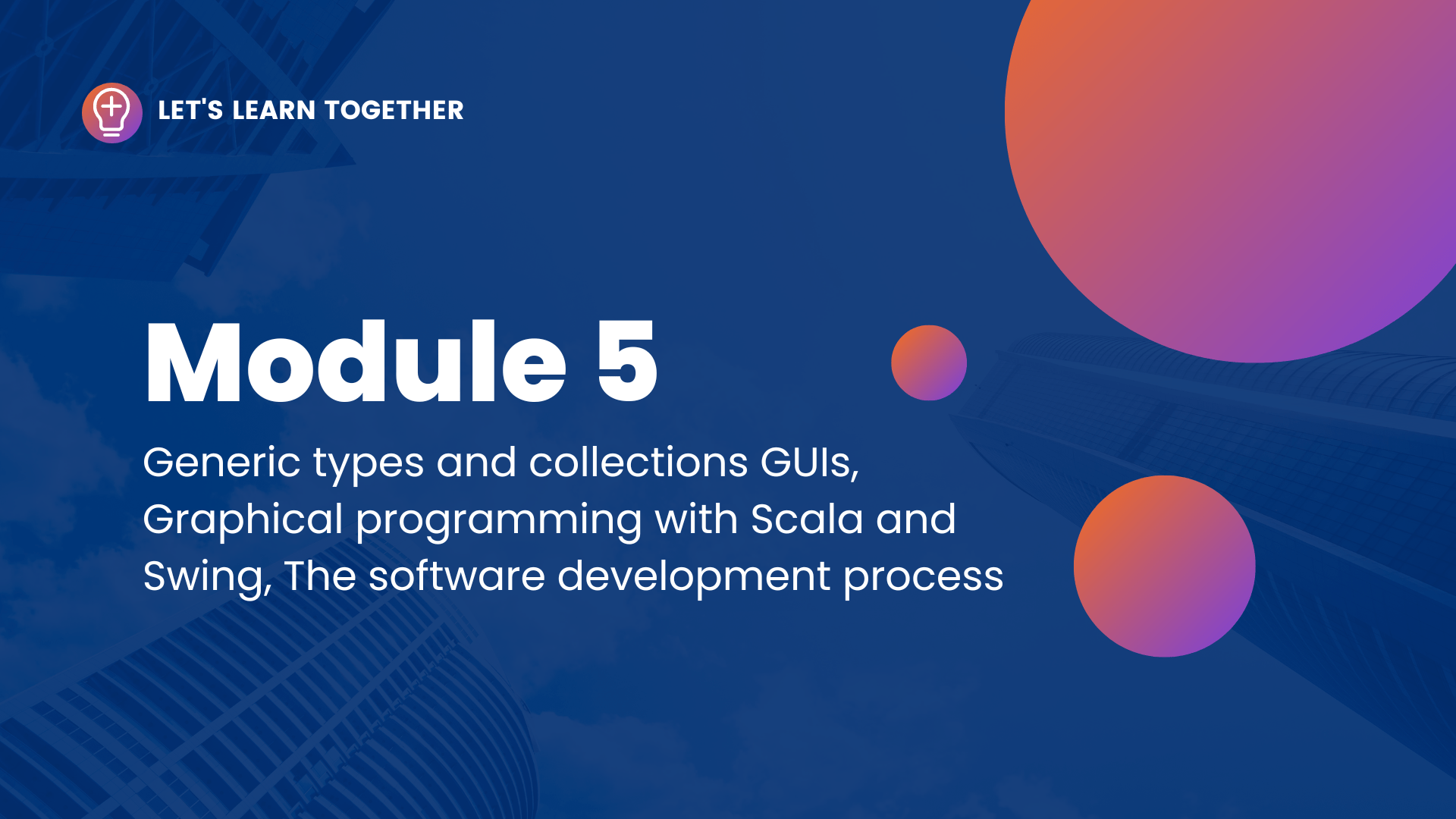
Part 1: Java Generic Types and Collections
In Java, generics are used to specify, at compile time, the types of objects that a class can operate on. This feature provides stronger type checks, eliminates casts, and supports code reusability.
For instance, a non-generic box class might look like this:
public class Box {
private Object object;
public void set(Object object) {
this.object = object;
}
public Object get() {
return object;
}
}
We can make this class generic by introducing a type variable “T”:
public class Box<T> {
// T stands for "Type"
private T t;
public void set(T t) {
this.t = t;
}
public T get() {
return t;
}
}
Collections are a framework that provides architectures for storing and manipulating groups of data. Examples of collections include ArrayList, LinkedList, HashSet, and HashMap.
Here’s how we might use a generic collection, an ArrayList, for example:
ArrayList<String> items = new ArrayList<String>();
items.add("Apple");
items.add("Banana");
items.add("Cherry");
Some important methods in collection framework
addsizeremoveiterateaddAllremoveAllclear
Part 2: GUI Programming with Scala and Swing
Swing is a GUI widget toolkit for Java. It is part of Oracle’s Java Foundation Classes (JFC) – an API for providing a graphical user interface (GUI) for Java programs. Scala is a modern programming language designed to express common programming patterns in a concise, elegant, and type-safe way. It smoothly integrates features of object-oriented and functional languages, so you can easily build Swing-based GUI with it.
import scala.swing._
object HelloWorld extends SimpleSwingApplication {
def top = new MainFrame {
title = "Hello, World!"
contents = new Label("Hello, World!")
}
}
HelloWorld.main(Array())
Part 3: The Software Development Process
The software development process, also known as the software lifecycle, involves several distinct stages:
-
Requirements Analysis: Identify what the software is supposed to do, its performance levels, interface requirements, design constraints, etc.
-
Design: Develop the software architecture or design, which will serve as a blueprint for coding.
-
Implementation: The actual coding of the software. This stage also includes unit testing.
-
Testing: Check the software for bugs and any deviation from the requirements.
-
Deployment: Make the software available to users.
-
Maintenance: Fix any problems that users find.
Each of these stages is crucial in developing a working, efficient software product. In fact, the understanding of software development process can help a developer to plan, manage, and execute the software project more efficiently.
Good luck with your final semester examinations! Remember, practice is key when it comes to mastering programming concepts.
Sharing is caring!